






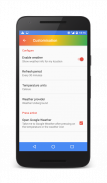



Descrição de Pixel Pill Widget (Pro)
<b> The first and only Pixel Pill Widget with all features free and without ads! </b>
<i>"Without a doubt the best application that perfectly simulates the original widget of the Google Pixel, or even I would say for its tremendous configuration options, that this application even goes far to surpass the much sought after and desired by all new search widget of Google and weather forecast."</i> - Android Sis
<i>"The Pixel Pill Widget is far more customizable and can be adapted to your tastes in terms of both its looks and its functions.</i> - Uptodown
<i>Featured as top app of January 2017</i> - Android Ghost
<i>Featured as top weekly app in February</i> - TechView
The Pixel Pill Widget app gives you the Google Pill widget in the same style as seen in Google's Pixel Launcher.
<b> The pro version is free as of version 2.0.0 </b>
<b> Works with all launchers which support widgets. </b>
This widget works with all launchers that support widgets, meaning you can use it on your everyday launcher.
No need to download additional launchers!
<b> Integrated system time </b>
The widget integrates the current system time in the same format and style as seen in the Pixel Launcher.
<b> Receive weather info using your preferred weather provider. </b>
Enable the weather feature to receive weather info for your location automatically directly from your chosen weather provider.
Currently supported: Google Awareness (not Google Weather), Open Weather Map and Weather Underground.
Note: You need your own api keys to use the weather providers (excluding Google Awareness). A built in api key is included for open weather map. Enter "#" as the api key for open weather map.
Note: Google Awareness roughly refreshes its data every 3 hours. Use another weather provider if you need more regular weather updates.
<b> Customise colours </b>
Customise the pill background, logo and text colours with transparency support to better match your home screen. With a transparent shade of a colour, make the pill see-through, making your wallpaper visible!
<b>Google App Integration</b>
With one touch on the Pill, you can either access Google Now, Google Search or Google Voice Search.
<b> Check the weather with Google Weather </b>
One touch on the weather info takes you to Google Weather.
<b> View your tasks and events with Google Calendar </b>
A touch on the date opens Google Calendar.
<b> Beta Testing </b>
Beta Testing is currently closed. If there are significant new features or changes, then a link will be posted to join again.
<b>Notes</b>
1) If you have an Xiaomi device with MIUI, you must allow the app to run in the background and download data in the background via the Xiaomi security app. Xiaomi MIUI disables all background processes for battery saving by default.
2) If you use mobile data, you will have to enable background data or allow the app to explicitly download data in the background when background data is disabled.</br></br></br></br></br></br></br></br></br></br></br></br></br></br></br></br></br></br></br></br></br></br></br></br></br></br></br></br></br></br></br></br></br></br></br></br></br></br></br></br></br></br></br></br>








